Video instructions
Operation steps with photos

The instructions are for an Android smartphone, but they are not much different for iPhone or PC.

Tap the [Add To Cart] button.

The [Add To Cart] button will change to a [Checkout] button.
Tap the [Checkout] button.

You will be redirected to the Purchase page.

Tap the [PayPal] button.

You will be redirected to the PayPal page.

Log in to PayPal.

A 6-digit code has been sent to you via email to confirm your identity.



Complete your purchase.
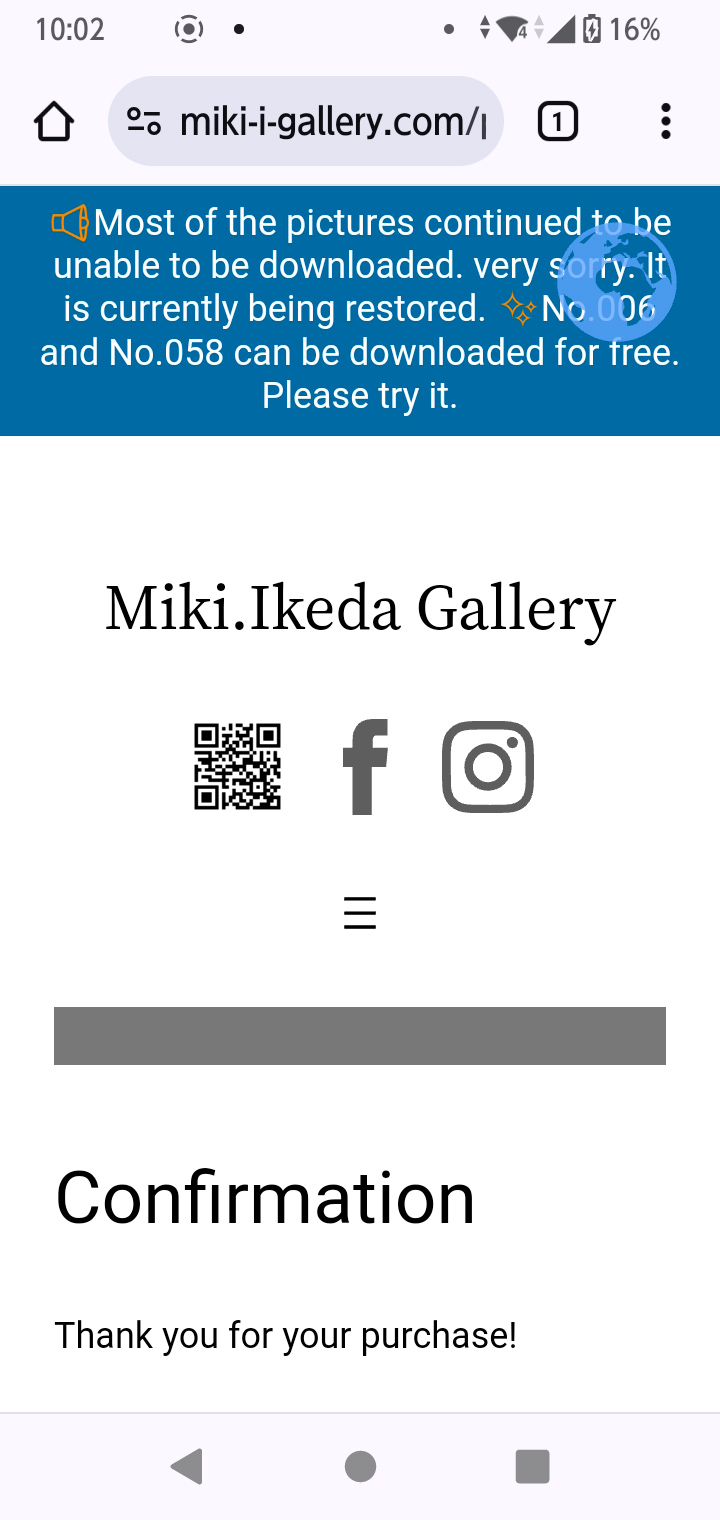
Once payment is complete, you will be redirected to the Confirmation page.

There is a download link on this page.

Long press the image to save it to your device.

Will send you a receipt email later. You can also download it from there.

